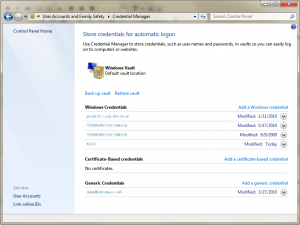I’ve had this annoying problem for a while now with my Windows 7 PC. It kept forgetting login credentials for mapped network drives. Every time I rebooted, I’d need to enter my user name and password for the remote machine my mapped drives pointed to. I’d assumed this was just another Windows quirk, but then I noticed that my new Windows 7 HTPC didn’t seem to have this problem. So, I decided to research the problem a bit.
Apparently, on my main PC, Windows 7 was adding the machine name as the domain to user name I’d enter to login to a remote machine. For example, even though I was entering user name FOO and password BAR, Windows was saving the user name as MYPC\FOO. This was causing the mapped drive logins on the remote computer to fail on reboot.
I was able to fix this problem through the Credential Manager in my Control Panel.
Clicking on the little down arrow on the right gives you an option to edit the login credentials. I removed the domain from my user name, saved it, and now network shares connect upon reboot without a hitch.