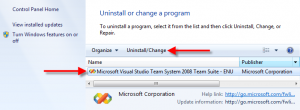So I ran into my first major incompatibility issue with Windows 7. Somewhat ironically its with a Microsoft product. In the setup for the Visual Studio Team System 2008 Trial, there is typically a maintenance mode page with an Upgrade field for you to enter your update key when the trial ends. That is, its typically there for Windows XP or Vista. On Windows 7 (I’m using the 64-bit version), the upgrade fields are missing.
The issue has been reported to Microsoft, but despite subsequent posts by customers with identical problems, its been marked as unreproducible. However, the instructions on that page as listed did not work for me, at least not without uninstalling the main Visual Studio 2008 Team System application. Here’s exactly what I did.
Step 1: Uninstall Visual Studio 2008. I couldn’t get this process to work without uninstalling.
Step 2: Copy the installation files from the Visual Studio 2008 Team System setup disk.
Step 3: In the Setup folder, open setup.sbd in an editor.
Step 4: Change the temporary key under the [Product Key] tag to your upgrade key. Remove any spaces or dashes.
[text firstline=”127″ highlight=”137″]
[Error Log]
dd_error_VS_VSTSCORE_90.txt
[Event Log]
dd_install_VS_VSTSCORE_90.txt
[Suite Requirements]
vsbasereqs.dll, GFN_CID VS Baseline Requirements
[Product Key]
YOUR25CHARACTERSERIALHERE
[Dialog Page Order – AdminMaintenance]
[/text]
Step 5: Save the file and run the setup.exe at the root of the installation.
You should see the key you entered in the setup.sbd file in the read-only license key fields on the installation screen. If you encounter the screen and you uninstalled Visual Studio Team System 2008, you may have edited setup.sbd.
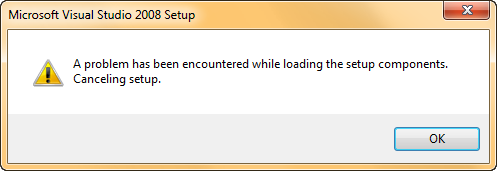
As a last resort, try copying the files over once more and try again. Hope this helps.