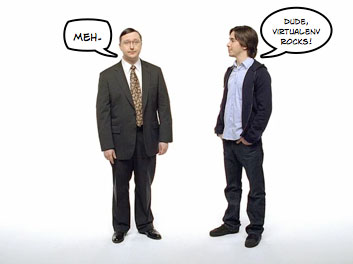I ran into an odd problem with nosetests not finding my unit test files after a git pull. After a little googling, I found someone who’d had similar issues with the permissions of their test files getting changed. For whatever reason (perhaps pushing from Cygwin on a Windows box?), my git pull had set the execution bit on my test files.
Typically, nosetests ignores executable files unless you pass it the --exe command line option. For now, I ran a chmod -x path/to/test.py to make the file non-executable again. I’m going to have to keep an eye on this to see if it reoccurs.